Splendid Minds GmbH introduces a new AddIn for ETS 6 that significantly simplifies the daily work of KNX integrators. With “Create and Link Group Addresses”, group addresses can be automatically generated and directly linked from selected communication objects – based on freely definable naming schemes and numerous customisation options.
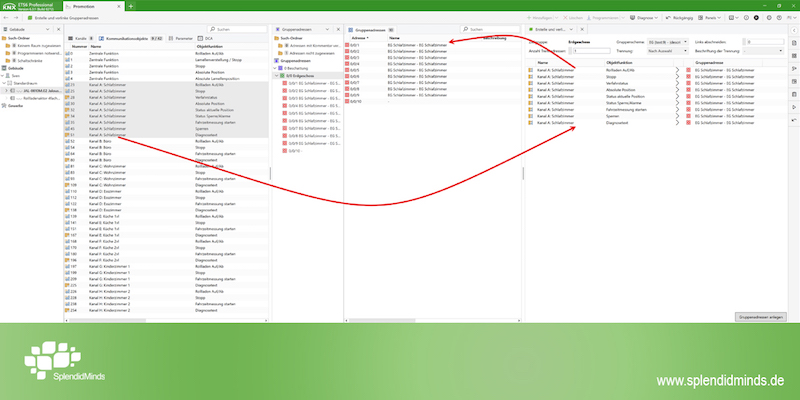
More efficient project workflows in ETS 6
The AddIn extends ETS 6 with a powerful feature that makes creating and linking group addresses much faster.
Instead of manually creating addresses or relying on external tools such as Excel spreadsheets, users can now generate complete address structures directly from communication objects with just a few clicks.
Each generated group address is automatically linked to the corresponding object – saving time, reducing errors, and ensuring consistent project structures.
Flexible schemes and intelligent placeholders
A key feature of the AddIn is its schema engine.
Users can define and combine their own naming schemes – including placeholders such as {text}, {function}, {description}, {maingroup}, {middlegroup} – and apply text filters like |upper, |lower, |replace:a:b, or |short:5.
This makes the AddIn a highly flexible tool that can be tailored precisely to company and project standards.
Practical features for everyday use
• Automatic creation and linking of group addresses
• Customisable naming schemes with combinable placeholders
• Preview function for immediate verification of generated addresses
• Supports ETS version 6.3.0 and higher
• Available now in the ETS App Store
• Benefits for integrators and planners
With Create and Link Group Addresses, integrators can significantly reduce the time required for creating and linking actuators – especially in projects with recurring room or function structures.
The tool promotes a structured, traceable, and standardized project setup, thereby increasing overall efficiency in KNX planning and commissioning.
Availability and Support
The AddIn ‘Create and Link Group Addresses’ is now available in the ETS App Store. Support and further information are available via:
support@splendidminds.de or
www.splendidminds.de
Splendid Minds also regularly shares updates, tutorials, and insights on its social media channels.











