 By Simon Buddle, Future Ready Homes.
By Simon Buddle, Future Ready Homes.
Some days I love my job. I mean really love it. Not because of the satisfaction it gives me to make people’s homes work for them, or because I can use the phrase ‘It’s like Lego for engineers’, when discussing building KNX systems. It’s because sometimes I get to go to amazing places. I’ve been working in the French Alps all week. The scenery in all directions is stunning, the road ends 1km further up the mountain, and so there are very few cars. Here’s the view from the front door:

It is the final chapter of a full rescue job. Last year we took out all the old room heating controllers and installed KNX equipment including the Zennio RailQUAD 8 input module and the Theben HMG 6 T KNX. Part one done. Part two consisted of ripping out the entire plant room control system and starting again. For years, the system had been running in manual mode, heating two swimming pools and hot water all year round, even when the client was away!

The takeover job
Part of the joy of this system was that we had the luxury to start again; new equipment, new program. That makes life straightforward. There are however, occasions when we need to keep the existing kit and programming, and that can be a real pain.
I have taken over many jobs in my time – it’s just part of the world we live in. In my experience, there are three reasons why a customer changes their installer:
1) The original installer is no longer in business.
2) Communications between client and installer have broken down.
3) The client is new to the property and doesn’t know who the dealer is.
Either way, the job will come with some additional complications. Do the relevant software files still exist, and if they do, are they up to date?
Let’s suppose we get the original files. First, we’ll need to check to see if the ETS file has all the flags set; i.e. is the file I have what is loaded into the devices? With older projects, we may run into problems with device plug-ins or even out-of-date firmware. I know some dealers who keep an old laptop with previous versions of ETS in case an old system comes their way. Personally, I prefer to keep every project on the latest version by continually updating client systems. The last consideration is the Group Address structure. Has it been laid out logically using the standard format?
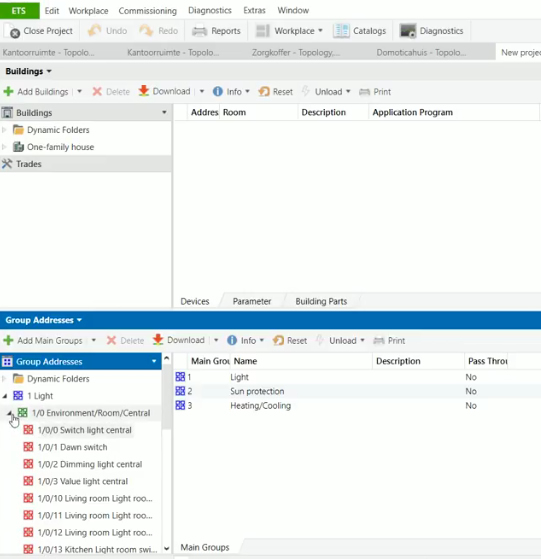
I like to spend a few hours on site familiarising myself with the system and how the group addresses have been laid out. These are hours well spent, given that it’s a new system to me.
In a home that is up and running but without the software files, we’ll need to be very careful what we promise the customer and how we go about it. The most likely scenario is that the customer just wishes to have a couple of small changes or possibly a device has failed and has to be replaced. Now we have a dilemma; do we reveal the full horror of the problem of no software file, or do we attempt to patch it up as best as possible?
Option 1: Patch it up
A broken device or small change could be made by identifying the inputs (keypads functions and group addresses triggered) and the corresponding outputs. By creating a new ETS file with those two devices and monitoring the telegrams to and from them, we could recreate that small part of the software and then make the changes necessary. It is of course fraught with danger, but it is possible.
If a device has failed, however, we lose that ability. If it’s an input device, we’ll have to rely on the client’s memory of the functions. Output devices generally, are easier, in that we can power them up and see what happens, one output at a time. One statement is true – in the client’s mind at least – once you touch the system it’s all yours (or more accurately your fault when it goes wrong).
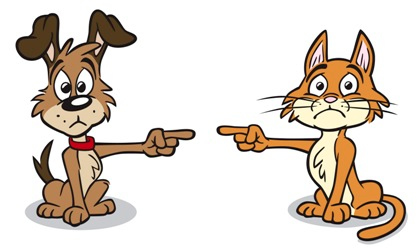
Each time we patch up a bit of the system we grow the ETS. If that seems like madness to you, I’d agree whole heartedly, but some customers will not stomach the cost of a re-write.
Option 2: Start again
If the customer agrees to starting again, that’s great, but they need to be aware that the cost of the work will essentially get them back to where they are now but with a usable software file. Although time-consuming, this can be the easier route. I like to create a spreadsheet of all the inputs and outputs with their respective functions; this button controls those lights, that PIR turns the fan on etc. Once you have this, you can begin to re-write.
I think it’s wise to warn the home owner of possible issues. At some point in time, you’ll have to load the new file(s), so be sure to allow enough time to fully test the new system functionality against the original spreadsheet you made, and encourage the customer to use it as much as possible and report any issues back to you.
Cost is always a big issue with this type of work, and one way to make it less painful for the customer might be to agree a service and maintenance contract for 3 to 5 years, and spread the cost of the re-write over that time. That means the customer will not see a massive bill and you’ll get them locked into your business for a length of time.
Conclusion
Take over jobs aren’t for the faint-hearted, but they can be rewarding. Financially, they are a challenge for your customer, but ultimately, if you are successful in resolving their issues, you’ll certainly get a loyal customer. And loyalty from a customer is worth its weight in gold!
Simon Buddle CEng MIET, is a consultant for Future Ready Homes, a specialist in BMS and ELV services system design.












