
Simon Buddle discusses the pros and cons of single-line KNX topology, and the benefits of using line couplers to support separate lines and power supplies, particularly in apartment blocks.
As we move forward, the size and scope of all technical products seem to rise exponentially as in Moore’s Law. My Commodore64 personal computer would be laughed out of town now, but it was able to function as a basic word processor and served its purpose well. It was designed for the age. The Internet didn’t exist (in my house) at that time, browsing was something you did in shop windows, and we still used the London A to Z paper street atlas to get around town. How times have changed.
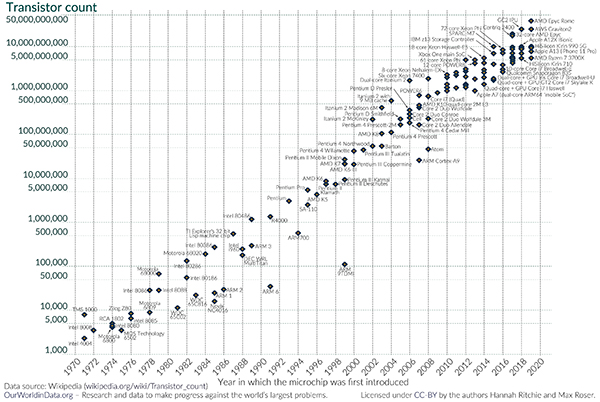
Pros and cons of a single-line topology
I spend quite a chunk of my time working with AV dealers, programming KNX systems that, by and large, I’ve had little involvement in, until I arrive on site and am presented with a set of installed and powered-up products. Of course, with the KNX architecture as it is today using the TP1-256 topology, it is easy to see why systems are built with hundreds of devices on a single line with one massive power supply. The system architecture supports it; the power supplies are more than capable of providing enough juice and it really doesn’t require much by way of thinking or even design.
There is, however, an inherent risk here: a single line and a single PSU means a single point of failure for the whole system. And whilst multiple power supplies and even battery back-up can render this concern null and void, the single line can still be an issue.
Using line couplers with separate lines and PSUs
A recent experience showed me the value of line couplers with separate lines and power supply units (PSUs). I arrived on site with the AV installer, to be presented with a large system. The system initially stood at 187 devices – an entire five-story Kensington property on one line. As I started loading products, we began to have issues with communications. Now it’s easy (and correct) to say that the KNX bus is more than capable of dealing with this number of devices like a single line. But is it practical?
As we ‘built’ the system, we started to have download failures. The nature of the KNX symmetrical data transfer is designed to overcome noise problems in the system. The principle is simple and the same as ‘balanced audio’ transmission in the professional audio world. Send the signal in the opposite phase on each line and compare them at the end. If each data bit is not an exact mirror, then it is noise and can therefore be discarded.
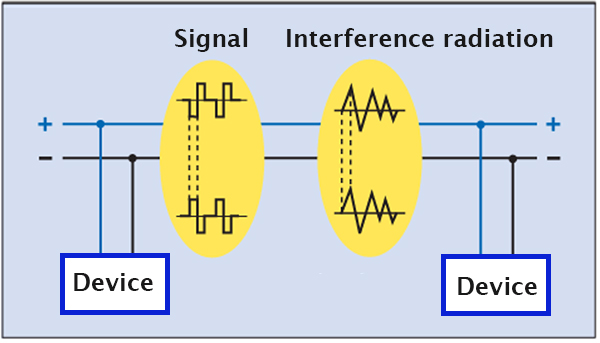
Local communication
For peace of mind, I like to design a system in such a way that all devices on a line are communicating, by and large, locally on the line. For example, let’s say we have 5 bedrooms with keypads, heating, and air conditioning. The KNX bus cable (line) for that floor should connect to every keypad, the heating controls, lighting actuators, as well as the KNX AC interfaces. The keypad may well be operating as both a light switch and a thermostat.
In this configuration, the keypad, whether it’s sending lighting controls or calling for heating or cooling, is only communicating on the local KNX line. This simple principle has been one of the huge strengths of a KNX system over the years. Segregated lines minimise communications traffic across the system. Each line is electrically isolated and can be KNX Secure should the need arise. Setting a block of apartments would certainly need a line coupler and KNX Secure to be set up on a per apartment basis.
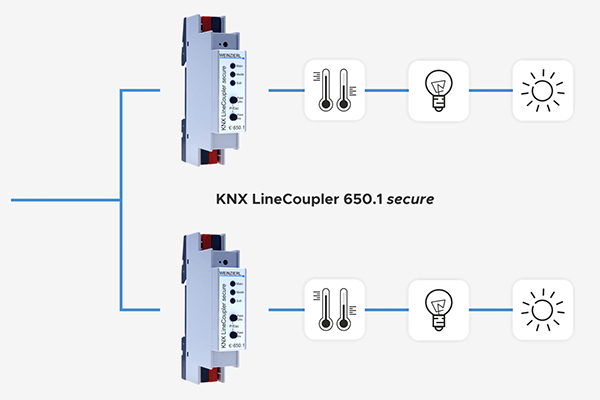
So, we have one principle of a cable to be run horizontally per floor picking up local KNX devices. If we have multiple floors, and therefore most likely multiple lighting control panels, it would make sense to run at least two KNX bus cables vertically through the building to each lighting panel. In turn, each lighting panel should be the start (and finish) of the horizontal KNX bus cable. If this configuration is installed, then we have total flexibility to either have a single line or to create a main line with line couplers per floor.
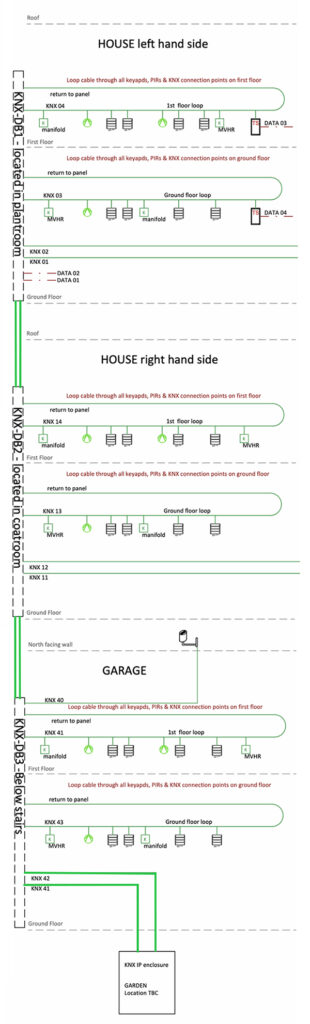
Back to the Kensington job. We broke the house down into three lines, adding in a line coupler and power supply. Not only did this cure the downloading problems (which we subsequently found out to be an earthing issue with the KNX bus cable shield – don’t earth it folks and tell the electricians likewise!) but it also massively reduced the communications on the system.
Conclusion
Whilst it is possible to run an entire system on a single line/cable, it is prudent to adopt a few simple design principles that will stand you in good stead if there are issues. Or better still, use line couplers and KNX Secure to give you a degree of electrical isolation and data security from floor to floor or apartment to apartment.
The cost of a couple of power supplies and line couplers will pay you back in the form of many good nights’ sleep after the job is finished. One line still means one point of failure. By breaking the line down into multiple lines, we reduce our risk to that single point of failure, and therefore increase the robustness of the installation.
Simon Buddle CEng MIET, is a consultant for Future Ready Homes, a specialist in BMS and ELV services system design.












