
Michael Critchfield explains how ETS assigning the physical address via the serial number allows for the automatic integration of new devices without the need to press the programming button.
The traditional way of assigning individual addresses
In simple terms, the KNX installation bus works by all its participants knowing who they are and who they are addressing when communicating. We do that by assigning each bus participant an Individual Address (IA) and communicating in terms of telegrams referred to as Group Addresses (GAs) or just Groups.
To ensure that a physical device is given the correct Individual Address when installed, all KNX devices have a programming mode. Activating this on a device is done by different means, for example, by pressing a button on the back. This lets ETS identify the KNX device and pair it with the digital twin in the ETS Project.
This trusted method works well and is a cornerstone of any KNX Installation, but it does require physical access to all bus participants, which could include, for example, a weather station on the building’s roof. This may require significant effort, depending on when the Individual Addresses have to be downloaded to the KNX devices.
Automatic assignment
With ETS6, the user can rely on a game-changing improvement. KNX devices nowadays come with unique serial numbers. This holds especially true for all KNX Secure-capable devices.
When the user tries to download the Individual Address to a KNX device, and the serial number is known to ETS, it automatically suggests using this to identify the physical device on the bus. This means that the user no longer needs to have physical access to devices in order to activate the programming mode.
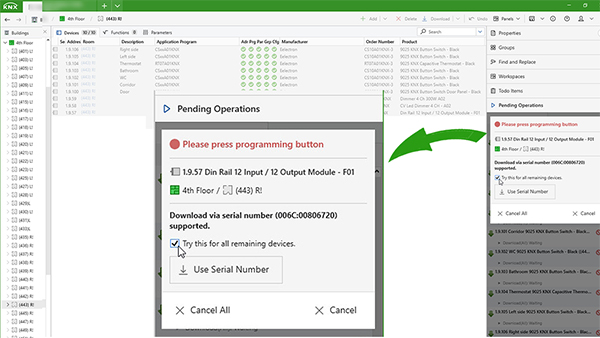
To enable this feature, the user has to add the serial numbers to the devices in the ETS project. This can be done either by camera, 2D barcode scanners or keyboard. For KNX Secure-capable devices, this happens in one step when adding the FDSK (Factory Default Setup Key) to the ETS project by the given means. In such cases, the user automatically benefits from this great new feature as well as encrypted communication.
Conclusion
ETS will suggest automatically assigning the Individual Address to the user if it recognises the serial number of a specific device in the project. This feature simplifies the setup and expansion of KNX systems, making it a game-changer for installers and integrators by reducing time and complexity. Depending on habits, workflow, and on project size or circumstances, the ETS user may choose to accept the suggested option in order to save time and prevent confusion by correctly having the right devices identified.
Get into the habit of adding device serial numbers to the devices in your ETS project and give this great feature a try the next time you download an Individual Address!
Michael Critchfield is the ETS Product Manager at the KNX Association.












