 By Dr KNX.
By Dr KNX.
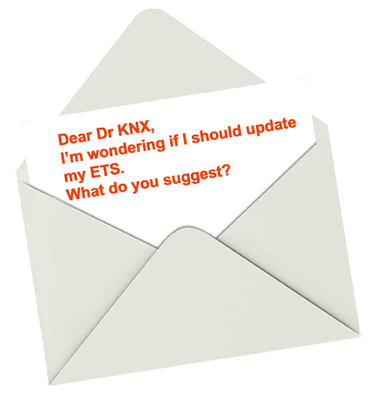
Dear KNXer,
As we all know, perfect software does not exist and there is always something that can be improved. This is why KNX Association regularly makes enhancements to the ETS software, and so yes, I strongly recommend that you update your ETS software.
Apart from this, the most important reason why you should update your ETS software is so that you can import and use the latest KNX devices in your KNX projects. Updating will also allow you to take advantage of new features such as:
• Additional user interface languages.
• The ability to install ETS4 on Windows 8.
• Improved group address name/description for communication object also copied at line level (topology).
You can see a full list of the latest updates at www.knx.org/knx-tools/ets4/features
Note: before you install ETS, check the following web page in order to make sure that your computer meets the installation requirements for ETS:
Other ETS Update Issues
Windows 8 – if you are finding it impossible to get your ETS running on a Windows 8 machine, then it is time to update as your current setup file might not support the latest Windows version and/or Windows updates.
Difficulties updating – If you cannot update your ETS, check whether your ETS version is too old. You should have at least version 4.1.5. If your version is older than that, you need to uninstall it and download and install the latest version offered in the DOWNLOADS section of your KNX online shop account.
Problems after updating – If you have updated to ETS4 but are still experiencing technical problems, you can create a support ticket via your KNX online shop account.
Regular Updates
If you are interested in regular ETS updates, run your ETS, navigate to ‘Settings’, then click ‘Software Updates’ and set the system to update automatically or manually. You can find all the details of this ETS dialog in the ETS help file.
I hope that helps!
Yours truly
Dr KNX
If you have a question that you would like to be considered, please send an email to me, Dr KNX, via info@knxtoday.com. Simple or tricky, try me!












